Indexing - Using the Index Manager in cPanel
This article covers how the Index Manager in cPanel.
-
Log in to your cPanel: www.YOURDOMAIN.com/cpanel
-
Click on “Index Manager” from the Advanced section.
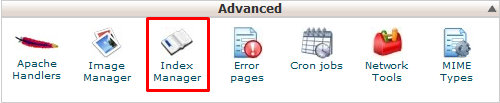
-
Choose Web Root:
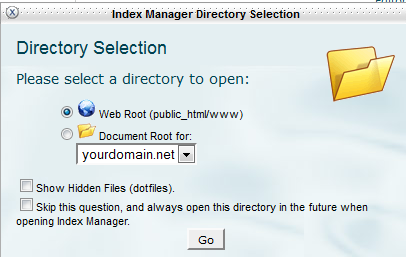
-
Choose the directory you want to set indexing for.
-
Choose the indexing style (or no indexing) you prefer and click Save.